Connect/Gateway panel guide: Ampac FireFinder (Plus)
When creating the Active Equipment in Nimbus, the Ampac Fire Finder (Plus) should be selected from the Manufacture and Model, with the Mode being set to “Monitored” to ensure a Heartbeat is established between the Nimbus Connect and the Panel, facilitating the detection of communication failures.

The FireFinder (Plus) will report the most common events to Nimbus, however the following events are not output, consequently Nimbus cannot track:
- Silence
- Mute
- Evacuate
When the Panel is in Walk Test Mode the system does not output events, consequently Nimbus will not record servicing while the Panel is in this mode.
Equipment required
From Nimbus
-
A Nimbus Connect or Fixed Gateway device
-
3 Core Screened Data Cable
-
A Nimbus supplied RS232 Male 'D' Type panel connector (part no 201-304-01)
From the panel manufacturer/3rd party
- Panel firmware 2.7.19.7 EN54 (EU) / 2.06.000 (ANZ) or later
Panel configuration
Using the Ampac Config Manager Plus software, edit the Panel configuration for “Add-on Modules”, setting the Type field for Comms2 to “Nimbus”.
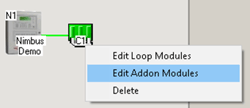

Wiring
Connect the Male D Connector to the COM2 port, found on the Display Board on the inside of the panel door. Using 3 core screened data cable wire to the Nimbus RS232 as follows.
| Male D Connector | Nimbus RS232 |
| Rx | Tx |
| Tx | Rx |
| Gnd | Ground |

