Connect/Gateway panel guide: Gent Vigilon BS/EN
Overview
Protocols
Nimbus supports 2 Gent Vigilon protocols:
- Gent Vigilon - required protocol for EN54 systems
- Gent Vigilon Universal - required protocol for BS systems
Equipment required
-
A Nimbus Connect or Fixed Gateway device
-
Gent DOM I/O (VIG-IOC-DOM) card
-
3 core screened data cable
Panel configuration
-
Install the DOM I/O card according to the manufacturers instructions
-
Configure according to the required protocol
-
Gent Vigilon
-
Set the rotary switch to position 5 (Domain Bridge Full-Duplex) and set the baud rate to 19200
-
-
Gent Vigilon Universal
-
Set the rotary switch to position 3 (Universal Full-Duplex) and set the baud rate to 9600
-
-
Safe addressing
Nimbus monitors the activity of devices on a fire alarm through the address, loop, and zone. Please ensure that soft addressing or any function that changes the address of the device is DISABLED to avoid issues with servicing or testing data being lost.
Domain
Nimbus hardware can accept Gent panels with domains enabled or disabled, though to track panel activity correctly, you MUST ensure the settings on the active equipment in the Nimbus Web Portal, match that of the panels configuration.
Wiring
Using 3 core screened data cable wire to the Nimbus RS232 as follows.
| DOM I/O card | Nimbus RS232 |
| 0V | Ground |
| Tx | Rx |
| Rx | Tx |
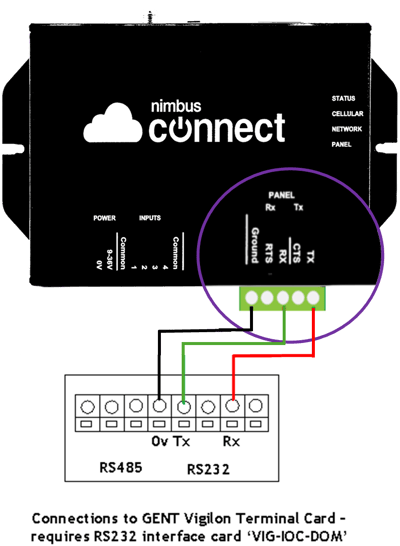
Servicing
Beam detector transmitters
Beam detector transmitters may not auto pass when triggered as they do not send a signal to the panel. This test can be simulated via the panel, and so recorded in Nimbus, by following the below sequence:
- Menu On/Off
- [TEST/ENG]
- [USERCODE]
- [LOOP] -> <ETC> -> <ETC>
- [SIMULATE]
- [FIRE]
- Enter channel #
- [DEVICE}
- Enter device #
- [LOOP]
- Enter loop #
- [ENTER]
The are 2 methods to carry out testing with the control panel in differing modes.
Method 1: Disable outputs
Disable the sounders/outputs and test the detectors/MCPs. All events will be outputted by the control panel and recorded by Nimbus.
Method 2: Freeblocks with commissioning mode (Test Mode)
If you wish to utilise the Gent test mode then, configure the control panel to enable ‘freeblocks’ mode with ‘commission’ mode enabled the control panel will output events to Nimbus
To enable ‘Freeblocks’ mode:
- Select Menu On/Off
- Select [Test/Eng]
- Enter User Code (Engineer Level 3)
- Select <etc>
- Select [Test]
- Select [Freeblock]
- Press [Next] for Controller and select [Enter]
To enable Commissioning Mode:
- Press Menu On/Off
- Press [Test/Eng]
- Enter [User Code (Engineer Level 3)
- Select <etc>
- Select [Commissioning]
- Select [On]
- Select [Enter]
