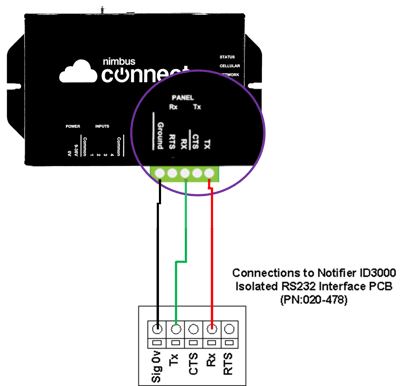Connect/Gateway panel guide: Notifier ID2000
Equipment required
-
A Nimbus Connect or Fixed Gateway device
-
3 core screened data cable
-
Isolated RS232 Interface PCB (PN:020-478)
Panel configuration
-
Install the Isolated RS232 Interface according to the manufacturers instructions
-
Configure the panel
-
'High access' code is required to access menus
-
Press option 4 followed by 3 (quickly). This opens a hidden menu called “temporary systems options”
-
Cycle through the menu by pressing the 'tick' button until you arrive at “diagnostic RS232 port”
-
Select option 2 (3rd Party RS232), followed by 'tick'
-
Confirm Baud rate at 9600 (default)
-
For “3rd party RS232", select option 0 (Neither). This removes the fault monitoring
-
For "3rd Party RS232: Incoming Data Timeout" select 20
-
Wiring
Using 3 core screened data cable wire to the Nimbus RS232 as follows.
| Isolated RS232 Interface | Nimbus RS232 |
| 0V | Ground |
| Rx | Tx |
| Tx | Rx |