Connect/Gateway panel guide: Protec 6400
Equipment required
From Nimbus
-
A Nimbus Connect or Fixed Gateway device
-
3 core screened data cable
-
A Nimbus supplied RS232 Female 'D' Type panel connector (part no 201-305-01)
From the panel manufacturer/3rd party
- A Protec engineer to enable the RS232 port
Panel configuration
- A Protec engineer is required to enable the panels modem port, using a Hercules enabling code
- The baud rate must also be set to 2400
Wiring
Connect the Female 'D' type connector to the modem port on the panel. Using 3 core screened data cable wire to the Nimbus RS232 as follows.
| Panel connector | Nimbus RS232 |
| Ground | Ground |
| Rx | Tx |
| Tx | Rx |
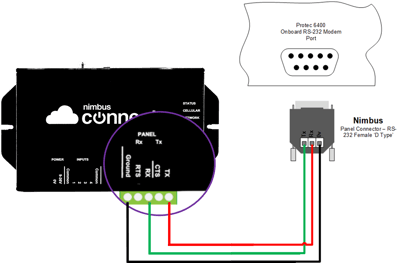
Once the Nimbus device is connected to the panel check the Modem Transmit LED on the panel is flashing every 8-10 seconds. If short flashes occur, check connections.
