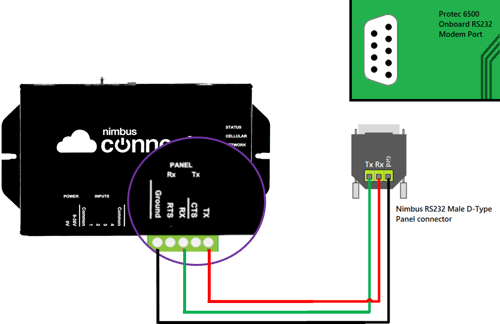Connect/Gateway panel guide: Protec 6500
Equipment required
From Nimbus
-
A Nimbus Connect or Fixed Gateway device
-
3 core screened data cable
-
A Nimbus supplied RS232 Male 'D' Type panel connector (part no 201-304-01)
From the panel manufacturer/3rd party
-
Panel firmware v5.0310 or later
Panel configuration
-
Configure the serial port to "Graphics (V2)"
-
Set the baud rate to 2400 under Serial Port Options
Wiring
Connect the Male 'D' type connector to the serial port on the panel. Using 3 core screened data cable wire to the Nimbus RS232 as follows.
| Panel connector | Nimbus RS232 |
| Ground | Ground |
| Rx | Tx |
| Tx | Rx |